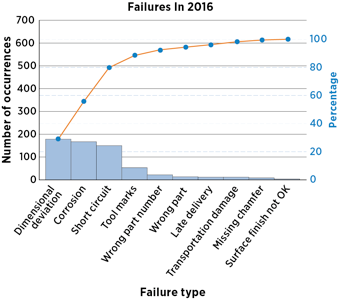Maintaining high and consistent product quality levels is necessary for success in any industry, especially in life sciences. Companies that manufacture pharmaceutical, medical, and biotechnology products are required to achieve compliance with an array of safety regulations and quality standards. To meet those requirements successfully, quality managers need to deploy all of the tools in their arsenal. These include graphical analysis tools to diagnose issues that impact quality, tools to analyze and document these issues, and QMS software to manage the entire process.
Graphical analysis tools and methods are very useful tools that can help quality managers shed the earliest light on a developing problem. One of the most indispensable is the Pareto Diagram, a simple chart that can provide you with actionable insights about prioritizing your quality management resources.
In this post, we’ll explain what a Pareto Diagram is and where it originated, discuss its usefulness in quality management, and explain how to create a Pareto Diagram using your own data.
What is a Pareto Diagram?
In the late 1890s, an Italian economist named Vilfredo Pareto noted that eighty percent of the land in Italy was owned by only twenty percent of the population. This “80/20 rule,” also known as the Pareto Principle, became a generalized observation that eighty percent of outcomes drive from twenty percent of the possible causes. This concept found its way to the quality management field, where it postulates that eighty percent of product quality issues can be traced to twenty percent of potential defects.
When this theory holds true in the context of quality management, it presents the opportunity to realize faster, more efficient improvements. Instead of spreading your efforts on a host of minor issues, not all of which will have the same impact on overall product quality, you can target that key twenty percent and improve product quality significantly.
The easiest way to find the critical twenty percent of causes is to create a Pareto Diagram (also known as a Pareto Chart). This deceivingly simple combination of a bar chart and a line graph allows for a graphically visual presentation of the frequency of issues (defects) vs. their cumulative impact. The bar chart of your defect categories is arranged in descending order, and the line graph is added to track the cumulative percentage total.
Quantifying Categories for a Pareto Diagram
There are two ways to quantify your product quality issues for a Pareto Diagram: by count (the tally of the individual occurrences of each defect you’ve categorized) or by cost (the total cost of all the defects under the same category).
Once your categories are defined, you can arrange the bars representing each category on your chart in descending order from left to right. The line graph plots the cumulative percentage of each category relative to the total.
How to Read a Pareto Diagram
Usually, the line will rise very steeply at first, indicating that the initial and largest categories make up the most significant percentage. The line will flatten out as smaller, less common defects contribute to the total. To find your twenty percent, locate the point where the graph hits eighty percent. Everything to the left — usually just one or two categories — makes up that twenty percent of defects you want to target.
If the graph doesn’t rise very steeply, and there are multiple categories before you reach eighty percent, the Pareto Principle may not be in effect. However, for the many occasions when the rule holds true, a Pareto Diagram can help you identify the situation quickly and visualize it in an easy way for others to interpret.
Who uses Pareto Diagrams, and why?
Quality management professionals everywhere make good use of Pareto Diagrams to identify the areas of potential improvement where the greatest gains can be realized. The Pareto Diagram is considered one of the “seven basic tools of quality”, a series of graphical techniques that have been found particularly useful in diagnosing quality concerns.
In the life sciences industry, Pareto Diagrams are particularly useful for manufacturers of medical devices and pharmaceuticals but are equally applicable to any industry that is subject to comparable oversight and regulation. When CAPA processes for preventing and fixing non-conforming products are subject to FDA evaluation, Pareto Diagrams can serve an essential function in developing effective, compliant diagnostic procedures.
Pareto Diagrams may be helpful in the following situations:
- Finding out which defects or quality issues, out of many, are the most important.
- Determining whether the complaints that get the most attention are receiving disproportionate resources relative to their cost.
- Steering the quality improvement process. Pareto Diagrams can be used at the start of the process to identify the most pressing issues and build consensus about which ones need to be addressed first.
- Identifying product non-conformances on a proactive basis.
- Informing and enhancing FDA-mandated CAPA processes. Root-cause analysis is an essential element of CAPA, yet often overlooked. Pareto Diagrams can bring the most significant non-conformances to the fore and help avoid common errors like confusing root causes with their subsidiary issues.
How do you create a Pareto Diagram?
Anyone can create a Pareto Diagram, and many spreadsheet and data analytics programs will include tools that generate them automatically. To understand exactly how they work, it is helpful to know how to construct one.
Step by step, here’s the process:
- Determine your defect categories.
- Decide whether to quantify defects by count or by cost. You could also use other metrics, like time lost.
- Determine the period your diagram will be covering.
- Gather the relevant data for your selected period.
- Total up the metrics for each category.
- Define the vertical and horizontal axes for your chart.
- Add the category bars from left to right, in order of size, starting with the largest and ending with the smallest.
- To add the line graph, calculate the percentage of each category. Divide each category’s total by the cumulative total of all categories. Mark percentages against the right vertical axis.
- Add the percentages of the first two categories together and draw a point on the graph, above the second category, marking the cumulative percentage.
- Add the third category’s percentage and plot that total above it.
- Continue until you have added all the categories together and reached 100% on the right vertical axis.
- Draw a line to connect the dots.
Pareto Diagrams and QMS
In situations where health and lives are at stake, quality management is about much more than protecting your reputation and bottom line. Quality management processes have to be effective in this environment, but they also have to comply with FDA and global regulations, industry standards, and other external requirements. With Pareto Diagrams, quality managers can model the frequency and impact of various defect categories, providing clear guidance on how to triage disparate product quality issues.
Pareto Diagrams only work with good data, so one of the crucial components of effective quality management in the life sciences industry is a powerful QMS. With a robust, cloud-based solution like Dot Compliance, you can track and document product quality challenges of all types, including quality events, deviations and non-conformance, and CAPA management. The right QMS solution allows you to organize and access the data you need to generate accurate Pareto Diagrams. This makes it easier to identify your more urgent product issues, use resources properly to solve quality problems, and stay fully compliant with regulatory agencies.