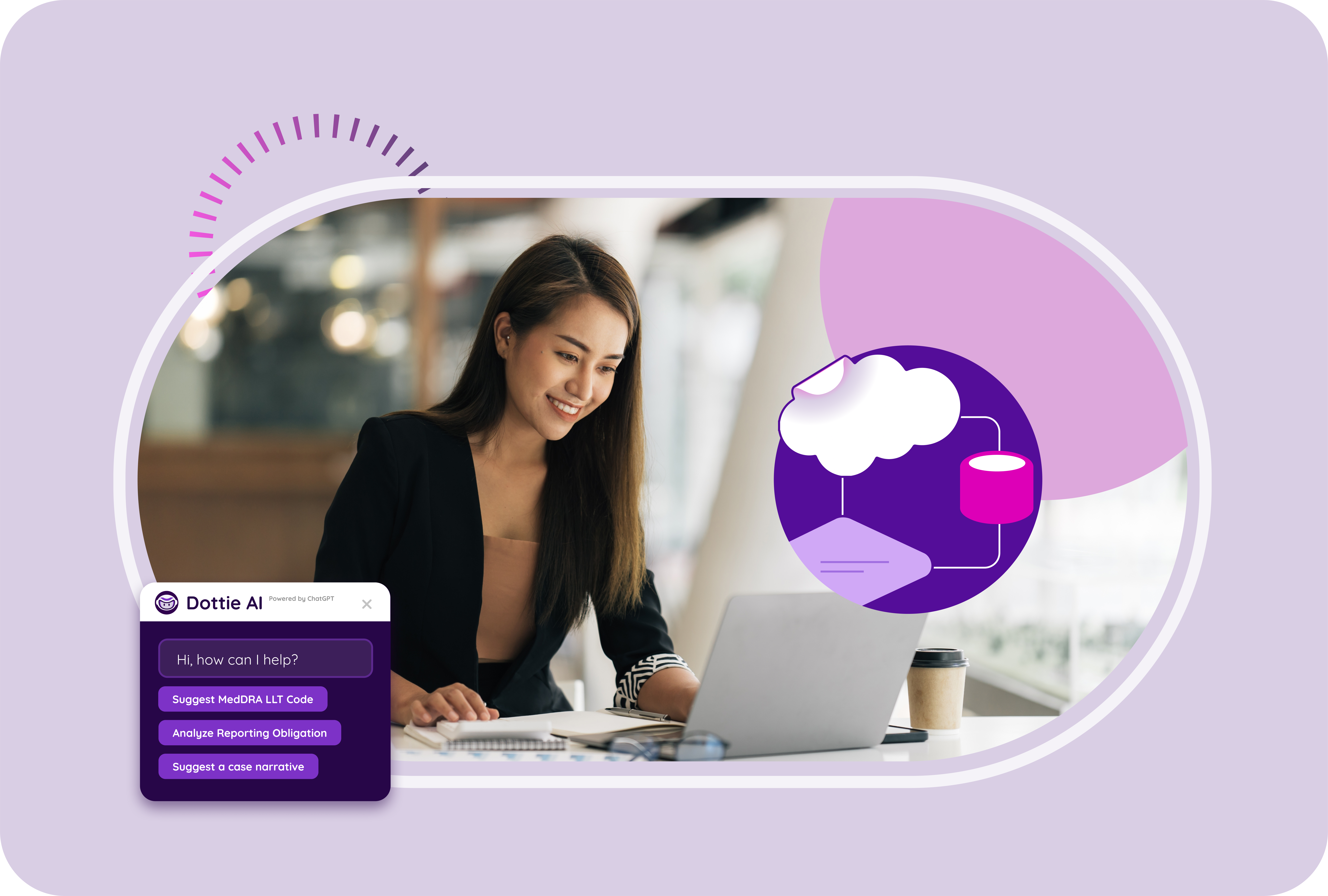Data migration from a legacy quality management system (QMS) to a cloud-based solution can be a tricky affair but an essential one. Life science manufacturing companies collect significant volumes of documentation and data over time. This data often resides in on-prem antiquated systems that were put in place years ago and have seldom been updated. Over time, these companies feel that they are too embedded with the legacy system to make any changes. The thought of having to embark on an upgrade with the migration that comes with it could be overwhelming.
A few common pitfalls tend to dissuade companies from taking the leap to upgrading their QMS to a cloud based solution, not just data migration. These include inadequate scoping, flawed methodology, insufficient technical skills, lack of testing strategy, flawed migration toolset, lack of resources, and other issues. Any combination of these challenges can delay the project, exceed the budget, or cause data loss. The data migration part often adds additional stress to an already stressful upgrade initiative.
However, this does not have to be the case. Data migration challenges can be avoided by following this best practices guide on how to migrate data from a legacy QMS to a cloud-based solution.

Develop a Data Migration Plan to Cloud Based QMS
One of the key first steps in developing a healthy data migration plan is to define what data to migrate and when. It’s also important to a timeline of milestones that can help break the project into manageable phases, identify risks, establish a validation plan, and define roles and responsibilities. A solid plan is essential to any project let alone for a smooth data migration one.
Learn how to develop a data migration plan for a cloud-based QMS by following these steps.
- Identify:
- Data to migrate, where it will migrate to, and in what format it will be post-migration. Ask the hard questions – “Do we really need to migrate this”? There is no point in migrating outdated documents and data and it could possibly be beneficial to just archive it.
- Cleansing opportunities. Migration is a great opportunity to conduct some “spring cleaning”. Start fresh on the new cloud system with what is really needed.
- Organizational tools with which the entire data migration team is comfortable
- Plan:
- Size and scope of data and project
- Realistic budget and resource allocation
- Flexible timeline
- Determined by analyzing the source / target system
- Migrations may be best performed after hours, in case of downtime
- Keep stakeholders abreast of possible system outages
- Protect:
- Complete data backup to the cloud
- Have a backup plan
- Determine:
- Migration tools and staff availability
- Consider whether internal personnel are sufficient to perform data migration, or whether a 3rd party may be required
- How time and resources support the proposed timeline
- Is it realistic and feasible?
- Data migration team
- Consider what additional personnel may be able to contribute
- Organizational data migration needs and requirements
- Use this to determine which software offers the required features, flexibility, and scalability
- Migration tools and staff availability
- Execute:
- Initial Test of system permission settings for performance and functionality
- Cleanse data
- Transform data format
- Full Validation Load of the entire data set
- Final Data Migration in which all selected data is moved from one system to another
- Confirm:
- Connectivity, location, and accuracy of data transferred
- System, unit, application, batch testing
- Full system and data quality audit
- Restore from backup in case of errors
Data Quality and Mapping
Data element maps between computer models are the first step to data migration. Choosing the appropriate approach for your company can make all the difference in seamless data migration and getting the most out of the new cloud-based QMS system.
Prepare for the migration by defining a data quality measuring process within the data migration plan. Once approved by all stakeholders, this data quality measuring process must remain consistent to ensure accurate results. Communicate this strategy clearly with the team(s) that will perform the work, and foster a culture of questions to ensure that all data measured is correct.
Open communication with teams is essential during data migration as well. Questions may arise as data knots are untangled. Issues may be found, redundancies uncovered, and data cleansing is a likely outcome. Although complex, this step results in a more precise database after migration – as does functional data testing on source data.
Data migration from a legacy system to a cloud-based QMS can pose unexpected challenges even to the most prepared, but planning for eventuality can yield invaluable results.
Leaving the Legacy System for Cloud Based QMS
A comprehensive data migration plan should include a timeline of what data is to be moved and when. Such an approach depends on the organization. Data migration can be performed either for all site data simultaneously or in phases.
It is also crucial to consider whether some processes will remain on the legacy system (if at all possible) while others move to the cloud-based QMS. Process management for both the legacy system and the cloud-based QMS must be taken into account. Develop test protocols to determine whether legacy data can be processed with the new, more advanced system or should it be archived altogether
Details such as these should be dealt with prior to project initiation to save time and hassle once data migration has begun.
Validation Plan
The validation plan is crucial to ensure data quality and accuracy after data migration. Without verifiably accurate data, all information in a database is useless – along with all subsequent decisions, projects, and results. This often skipped step is vital in a successful data migration. Reliable data structure and content files ensure data integrity and legitimacy.
Develop a detailed validation plan early in the project, one which all involved parties can agree upon. This strategy should confirm that the data exported from the legacy system is identical to the data imported to the new cloud-based QMS system. Leveraging prior works and following a widely accepted draft protocol can simplify testing (for example, small subset testing).
Migration Preparation
The steps taken prior to migration set the foundation for a successful implementation down the road. It is crucial to ensure that the legacy system objects and pick-list values exist in the new system to streamline data migration. Determining the correct approach ahead of time will aid in this process. For example, a modest-sized organization may find that a sample-based approach can help ID issues until the system is clean.
An automated tool such as the ones provided by Dot Compliance may accelerate the data extraction process, simplifying the data import to the new system. Such a tool can help highly-regulated manufacturing organizations achieve compliance, improve quality, and avoid risk. Plotting out an automated job flow or determining whether manual steps must be taken will save time and cost later in the process.
Draft a plan for each piece of the data migration: before, during, and after. If the legacy system is still required to carry on some processes, it may be best to perform the data migration in phases rather than all at once. Remember to remain flexible – surprises may arise, and data cleansing may occur.
Recovery Plan
Develop a recovery plan detailing what actions the data migration team is authorized to take should the data migration plan fail. Identifying the risks and implications of such a failure can help minimize any consequences of a possible adverse event. A reliable recovery plan is necessary to solve any issues that may arise from a failed or inaccurate data migration.
Defining the recovery plan, budget, and tools available is wise in any data migration project. By establishing the roles and responsibilities early, the data migration team will be well-equipped to handle any challenges or hurdles faced during migration. Such challenges may include errors in data quality or accuracy, system downtime, or even data migration failure. Remember, an ounce of prevention is worth a pound of cure!
Put Together a Team
An important and highly sensitive task calls for an intelligent and connected team with clearly defined roles and responsibilities.
To help a team complete a successful data migration and implementation:
● Ensure that the right people with the right skills are on the data migration team
● Provide them the tools and resources necessary to perform the job.
● Allocate the appropriate budget and flexibility.
Conclusion
Data migration can be time-consuming and intimidating, but the benefits far outweigh the hassles. It takes careful examination of the organization’s existing legacy system, strategic plotting of how to handle each process, and allotting the proper autonomy and finances.
Following these best practices, life science manufacturers can more easily upgrade their QMS from an obsolete legacy system to a modern, efficient, cloud-based QMS system.